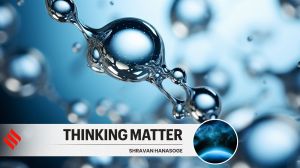DSSSB LDC admit card 2019 released, how to check
DSSSB LDC admit card 2019: The recruitment examination will be conducted on August 23, 25 and 26, 2019. The admit card is available at the websites dsssbonline.nic.in, dsssb.delhi.gov.in
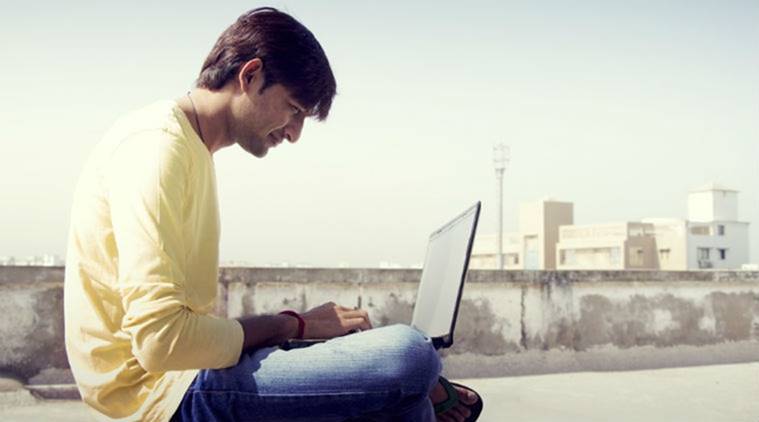 DSSSB LDC admit card 2019: The recruitment examination will be conducted on August 23, 25 and 26, 2019
DSSSB LDC admit card 2019: The recruitment examination will be conducted on August 23, 25 and 26, 2019
DSSSB LDC admit card 2019: The Delhi Subordinate Services Selection Board (DSSSB) released the admit card for Computer Based Test (CBT) for the post of Lower Division Clerk (LDC). The recruitment examination will be conducted on August
The candidates can download the admit card through the websites- dsssbonline.nic.in, dsssb.delhi.gov.in.
DSSSB recruitment exams date, admit card 2019: How to download
Step 1: Visit the official website, dsssb.delhi.gov.in
Step 2: On the homepage click on ‘download admit card’ link
IN VIDEO | SSC CGL Tier 1 results declared, Tier 2 from September 11
Step 3: A new page will open
Step 4: Click on the circle next to the exam you are appearing for
Step 5: Click on generate e-admit card
Step 6: Admit card will appear on the screen, download it and take a print out for further reference.
As per rules, candidates need to bring a print out of their admit card along with an original identity proof and passport-sized pictures for verification and authentication tends. If a candidate fails to bring admit card they will not be allowed to enter the exam hall.
For all latest Govt Jobs 2019, Railway Jobs, Bank Jobs, and SSC Jobs Notificationlog on to IndianExpress.com. We bring you fastest and relevant notifications on Bank, Railways and Govt Jobs. Stay Connected.