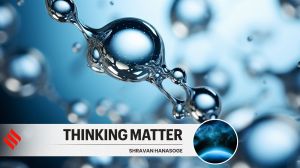GO WITH THE FLO
The new HTC Touch Cruise comes with technology that makes scrolling and browsing a less cumbersome task

The new HTC Touch Cruise comes with technology that makes scrolling and browsing a less cumbersome task
The Touch Cruise, the third Touch phone to be launched by HTC, has built on its predecessors—the HTC Touch and Touch Dual. Apart from its built-in GPS, the Cruise also features HSDPA wireless connectivity, which can deliver three to four times the data capacity and three to four times the data access rates possible with earlier 3G technology. Another area where the Cruise excels over its older siblings is its 3MP camera with autofocus.

HTC’s TouchFLO technology makes scrolling and browsing through Web pages, documents, messages and contact lists easier. TouchFLO also lets you view photographs and slideshows using on-screen controls, all the while letting you zoom and rotate images. This feature can be controlled by simply sweeping a finger across the screen, upwards to activate it, downwards to return to normal mode. The animated, three-dimensional interface comprises three screens — contacts, media and applications—and you swipe a finger right or left across the display for quick access to most-used features.
The Cruise’s HTC Home screen provides one-touch access to emails, text messages, calendar appointments and contacts and gives information on weather and forecasts for your city once EDGE is activated.
Apart from HSDPA connectivity, the Cruise also boasts Wi-Fi and Bluetooth connectivity. Other features include an FM radio and a microSD memory card slot for adding to the 256MB ROM and 128MB internal memory. (A 1GB microSD memory card comes with the phone) The phone also comes with WorldCard Mobile to manage business cards more efficiently.
The Cruise’s 2.8” LCD screen delivers an excellent multimedia experience. The phone has a Windows Mobile 6 Professional base and features the Windows Media Player for playing music and movies. Its Audio Manager, an alternative to the media player, is a pleasant surprise. It only works with the hands-free/headphones plugged in and lets you adjust bass, treble and even 3D sound. All this in addition to the graphic equaliser. While it can play Windows Media Player playlists, the Audio Manager also lets you set your favourite tracks as ringtones.
However, the earphones provided with the phone are uncomfortable at best. They are perhaps meant for oversized ears and you will have to keep the volume at maximum to get something out of them. The single and unique charger/data cable/hands-free port also means you can’t go in for noise-cancelling headphones from other manufacturers.
Another interesting feature is the Comm Manager, referred to as a “a central switch that lets you enable or disable phone features as well as manage your data connections” in the manual. Here you can easily activate/deactivate Wi-Fi, Bluetooth, Airplane mode, Microsoft Direct Push, data and phone connections. Looking from the point of view of GSM phones, where all these settings are found under different options, the Comm Manager is a very useful feature.
On the whole, the TouchFLO and 3D Touch Cube interface features clinch it for the Touch Cruise. Its 3MP autofocus camera and 2.8” LCD screen also combine very well. Once you get the hang of it you realise it is a very easy phone to use. The Touch Cruise rates 8 out of 10, because for a phone pegged at Rs 32,900 you would expect a better set of hands-free/headphones.