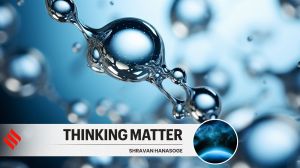LAP IT UP
Looking for a basic, cheap laptop? Asus Eee PC is for you

When Nicholas Negroponte (founder of MIT Media Lab) announced in October 2005 the one laptop per child (OLPC) project that would make it available for US $100, it made me sit up and take note. After all, a child, or for that matter you and I, don’t really need unlimited storage or the blazing power that the new generation laptops offer. What was needed was a machine to browse the Internet, play games, utilities like Skype, messenger services, edit / work on documents, and check e-mail. Though the OLPC is doing pretty well, its appeal for adults is limited.
Then last week things changed with two announcements. HCL revealed the launch of two new laptops: MiLeapX (Rs 13,990+taxes) and the MiLeapY (Rs 29,990 +taxes). If I’m not wrong, the MiLeapX is similar to the Asus Classmate (tinyurl.com/2j5gs5), which was released in May 2007. But it was the second announcement I savoured: release of Asus Eee PC in India for Rs 18,000.
Currently available only through Croma (Tata’s electronic store in Mumbai), it will soon be available across India. So if you want to buy a laptop to browse the Net, chat with friends, and check your mail, this is what you should go for.
The Asus Eee PC has four models, but the one released in India is Eee PC 4GB. It comes with a Celeron processor running at 900 MHz, 512 MB RAM, 4 GB Solid State Flash Hard Drive, 7-inch TFT display with 800 x 480 resolution, preloaded Linux, integrated wireless, LAN and modem, headphone and microphone jacks, 3 USB ports, SD card slot, a VGA quality web cam, built-in microphone, and four-cell battery to give a running time of two to three hours. All this in 920 gm and available in white, black, green, blue and pink. It runs Linux and can run Windows too, but the Windows version is not on the shelves yet. It also doesn’t have a CD/DVD drive.
But what you can do with it is wonderful. Linux has been customised by Asus and is very user-friendly, so you will not need a lot of time to get used to the machine. Applications such as Open Office, Skype, Firefox, Internet Radio Applications and Tux Paint are preinstalled. You can install more software, but there is the 4 GB limitation. However, if you store the documents and files online, you don’t really need a lot of storage on the computer.
Another wonderful thing is that it is extremely silent. As there is no optical drive, hard drive or moving parts, the machine just sits quietly. The design and the size make it ultra portable. The stereo speakers are at either side of the screen, and in the centre is the web cam to allow you to chat with friends on messengers. It boots up in less than 30 seconds and is ready to go when you need it. The build is solid and it does not look like a cheap product.
So are there any drawbacks? Actually, three. The keyboard is a bit crampy, the touchpad is small and there is only one mouse button (like Apple), and it doesn’t click too well.
That said, the machine is beautiful and if you’ve been eyeing the colourful Sony Vaios, but something cheaper, this is the machine to go for.