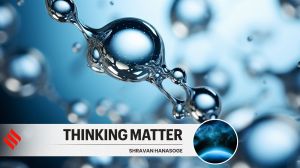Tech turn for tapes
Citizens of ancient cultures made no multimedia records of their own birthday parties, weddings or babies’ first steps.

Citizens of ancient cultures made no multimedia records of their own birthday parties, weddings or babies’ first steps. When they sat down in front of the TV after dinner at family gatherings, what on earth did they watch? Yet even in the most recorded, videotaped and photographed society in history, we have our own issues. For example, we insist upon upgrading our recording technologies every few years, each time orphaning millions of disks, reels and cassettes in older formats. All over the world, VHS and camcorder tapes from the 1980s and ‘90s are slowly turning to dust. And it’s becoming harder and harder to find the equipment you need to play back some of those videos.
Even the DVD will one day turn out to have been a temporary format, but at least it has advantages over tapes. The video quality is terrific. You can skip around without rewinding or fast-forwarding. And homemade DVDs may last 100 years, if you believe the vendors of those gold-coated blanks.
Now, the technologically savvy computer nut thinks nothing of connecting an old camcorder or VCR to a well-equipped Mac or PC; hitting Play; waiting two hours for each tape to transfer in real time; editing and touching up the result on the computer screen; and then waiting another two hours for the resulting video burn onto a DVD.
But in Sony’s opinion (and many other people’s), this is much too laborious, expensive and time-consuming. Enter the Sony DVDirect VRD-MC3, a box that converts old (and new) videotapes into shiny new DVDs with an emphasis on two extremely important attributes: simplicity and reproduction quality.
Under the hood of the cleanly designed, black-and-white plastic case is a DVD burner that accepts almost any format of blank disc: DVD-R, DVD+R, DVD-RW, DVD+RW, and dual-layer (extra-capacity) versions of each. (There is one exception: the DVDirect doesn’t accept the dual-layer DVD-RW variety.)
The steps to follow, and the experience you’ll have, depend on what you’re copying to and from; this is an extraordinarily versatile machine. In every case, however, the 2.5-inch colour screen provides simple instructions. You operate the whole affair with only four controls: Record, Stop, Return and a four-arrow navigation button.
Suppose you’ve got a stash of VHS, 8 mm or Hi-8 videotapes. You can connect your old VCR or camcorder to the DVDirect using either an S-video cable (for best colour) or using the usual set of three RCA cables (red, white and yellow). Once you hit Play on the VCR, the DVDirect auto-detects which jack is being used. Then you hit Record.
You have a choice of five quality settings. The HQ setting provides spectacular video quality—virtually indistinguishable from the source. At this setting, you get one hour of video per regular DVD, or two hours per dual-layer DVD. Before you can use any finished DVD in a regular DVD player, you must “finalise” it—a software finishing process that takes two minutes.
If you have a more recent camcorder—a MiniDV digital model—things are even simpler. You connect the camcorder to the Sony’s FireWire jack. The camcorder magically rewinds itself and then pours itself onto a blank DVD. The Sony can even handle video from Sony high-definition camcorders, although it doesn’t burn high-def DVDs—just wide-screen, standard ones.
Some of Sony’s latest camcorders record onto built-in hard drives. The DVDirect is a natural for these models, since emptying out that hard drive once it’s full is a periodic requirement. As a bonus, making such a transfer doesn’t require a one-hour real-time waiting period, since the machine can slurp down the finished computer files right off the camcorder’s hard drive.
Why would you need the DVDirect if your camcorder already records onto DVDs? Easy—to consolidate several of those 30-minute miniature discs onto one full-size, higher-capacity one.
The DVDirect has built-in slots for every kind of popular memory card. You can insert a digital camera’s card and, after waiting about 10 seconds per photo, crank out a DVD containing a slide show, complete with background music. You get a choice of four canned, surprisingly not-cheesy-sounding music soundtracks. The included compositions loop undetectably and endlessly, so the music never runs out in mid-slide show.
As an alternative, you can save time by copying the card’s photos directly to theDVD—no slide show, no music—which is a great way to make a backup of your pictures, or to help yourself to the photos from somebody else’s camera (at a birthday party, say).
You can even hook up this burner to your PC and use it as a conventional DVD drive for making backups. A junior version of the popular Nero disc-burning software for Windows comes in the box.
This setup, however, is a waste of the DVDirect’s talent. The great thing about having a stand-alone box is that you can park it in some public place—the kitchen table or the den—and check on its progress as you walk by.
The DVDirect is a delightfully simple, very flexible machine that brings all kinds of old memories into the DVD age. Use it long enough, however, and you’ll wish for some subtle improvements. First, there’s the coaster problem.
A coaster, of course, is a wasted disc that didn’t burn correctly. It’s a cost of doing business for anyone who burns DVDs, but a heartbreaker on the Sony because, in many cases, you’ve sat through two hours of camcorder playback before getting the bad news. Online customer reviews of the DVDirect indicate that some people never get coasters; others get a coaster here and there; and a few get so many coasters, they return the machine. The determining factor, says Sony, may be the brand of blanks you buy.
The photo slide shows generally look great, but the conversion of your pictures to DVD video format degrades the quality of certain photos—those with prominent diagonal lines—pretty harshly.
Finally, it’s too bad that the steps are different for each kind of source and each kind of blank DVD. For example, the DVDirect offers to finalise some disc types automatically when they’re full; after burning other types, you have to start that process yourself using the menu. Fortunately, the DVDirect’s manual is one of Sony’s finest efforts—clear, well organised and free from laughable cross-cultural misfires.
DAVID POGUE