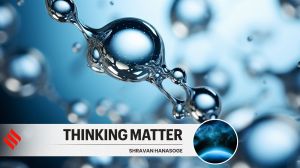Easing eye strain with lenses for computer users
Rising cases of computer vision syndrome dry eyes,neck and shoulder pain stemming from heavy computer use prompt doctors to suggest different glasses for the screen
MICKEY MEECE
If you moved your computer monitor close enough to see the screen clearly,it would nearly be in your lap. If you left the monitor where it should be,you would have to lean forward awkwardly. Tell an optometrist about workstation discomfort and the strain it causes to eyes,neck and back.
Eye strain,headaches,blurred vision,dry eyes,and neck and shoulder pain are common complaints of someone experiencing computer vision syndrome,according to the American Optometric Association.
If you optimise your work environment for comfort and still have problems,the solution may be another pair of glasses,the association says. Studies have found that a majority of people who work on computers or hand-held devices experience some vision problems,the association said.
With 31 percent of those over 18 saying that,on average,they now spend at least five hours a day on a computer,tablet or smartphone,it appears that these symptoms will only become more common.
Many of those people need special-purpose glasses with lenses adjusted to bring the computer screen sharply into focus. The problem with computer work is twofold,said Gary Heiting,an optometrist and associate editor of AllAboutVision.com,a consumer information site.
During computer use, Dr. Heiting said,our eyes not only have to stay focused but also have to stay properly converged for long periods of time, referring to the ability to move both eyes inward. The glasses people use for driving or the ones they use for reading books often have the wrong focal point for computer use or are ill-suited for computer use.
This convergence fatigue can cause eyestrain and blurred vision,just as focusing fatigue does,he added. What is more,computer workers blink much less frequently than they would during a face-to-face conversation,and that leads to dry eyes at work.
Computer vision syndrome originated with office work,but the popularity of mobile devices is now straining the eyes in a different way,according to Dr James E Sheedy,director of the Vision Performance Institute at Pacific University in Oregon.
To avoid strain on mobile devices,Dr Sheedy said,make the print size larger,read for shorter periods and employ the 20-20-20 rule. For every 20 minutes of using the device,take a 20-second eye break and look at something beyond 20 feet. This gives your eyes time to relax, he said. Its almost like flexing your muscles.
If that does not work well enough,consider the glasses. Computer glasses can take several forms,according to Dr. Heiting,depending on the patients age and visual needs. Resist the temptation to buy over-the-counter reading glasses for use as computer glasses, he said.
For adults under 40 who have not yet experienced the normal age-related loss of near-focusing ability,called presbyopia single-vision lenses are typically used for computer glasses,Dr Heiting said. For people with presbyopia,doctors often prescribe single-vision,bifocal,trifocal or progressive lenses (without lines),depending on the wearers need,he added.
Dr. Heiting prefers single-vision eyeglasses specifically prescribed for computer and desk work. This is what I wear myself with great success, he said. Most computer glasses will cause blurred or limited distance vision and should not be worn for driving or other tasks that require clear distance vision,he added.
But you certainly dont have to look for custom glasses. You can make do with frames and lenses at your local or national eyeglass store.
After a few weeks of wear,people have reported that the computer glasses worked as promised. They moved the monitor away from their laps and can now sit back comfortably in their chairs.