Microsoft rolling out new feature that summarises Word documents using Copilot
Microsoft Word is getting a new Copilot feature that makes it easy to go through lengthy documents.
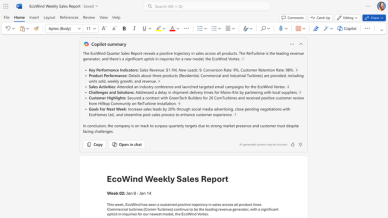
Microsoft has been constantly adding new AI features into Microsoft 365 since Copilot’s integration with the productivity suite last year. In a new blog post, the tech giant has now announced that it is rolling out a new functionality that will automatically summarise Word documents with Copilot as soon as you open them.
While you can already summarise lengthy word documents using Copilot on Windows, the new functionality is more useful as users can now see summaries within the app itself.
In the screenshot below, you can see that as soon as you open an existing Word document, Copilot will provide an auto-generated summary that will appear between the ribbon bar and the beginning of the document.
In case the summary is too compact, users will be able to expand it using the ‘View more’ button. When expanded, you can click on the ^ icon at the top right to collapse the box.
If you close the document with the summary collapsed, it will still appear collapsed the next time you open it. Microsoft says the same thing applies if you close the document with an expanded summary.
Currently available to those with a Copilot license, the new functionality is available on Word for the web, Mac and Windows. Microsoft also notes that the new auto summarise feature is slowly rolling out to users, so it might take some time before you can use it.