How to unlock hidden AI features on Poco F6
Poco F6, powered by the Snapdragon 8s Gen 3, is one of the most affordable smartphones in the market that offer on-device generative AI capabilities.
 Besides AI features, Poco F6 offers solid performance (Image credit: Vivek Umashankar/The Indian Express)
Besides AI features, Poco F6 offers solid performance (Image credit: Vivek Umashankar/The Indian Express)The Poco F6 is the first phone to launch in the country with the Snapdragon 8s Gen 3 SoC, one of the few chips with a neural processing unit (NPU), capable of delivering on-device generative AI experiences. With generative AI taking over the smartphone world, the Poco F6 also has quite a few AI features. However, unlike a Samsung Galaxy, they are not easily accessible; one has to unlock them first before using them.
Just like the flagship Samsung Galaxy S24 series, the Poco F6 (review) offers features like AI image expansion and AI Eraser Pro, which were mostly limited to high-end smartphones until recently but are trickling down to more affordable smartphones, such as the Poco F6, running on HyperOS based on Android 14.
How to enable AI-backed photo editing features on Poco F6
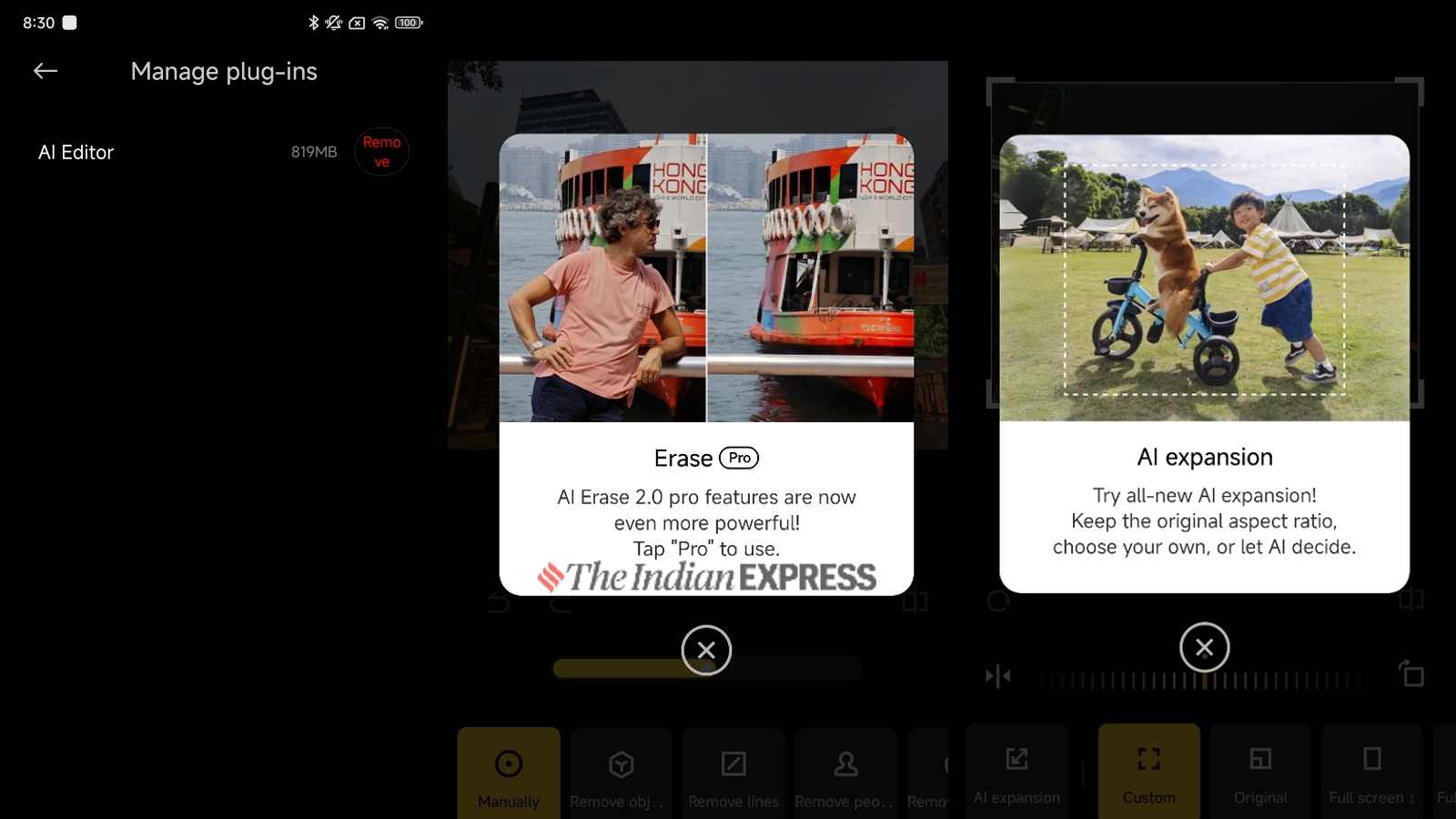 One needs to download a plugin to access AI features on Poco F6 (Express Photo)
One needs to download a plugin to access AI features on Poco F6 (Express Photo)
To enable generative AI-backed photo editing features such as AI image expansion and AI Eraser Pro, one has to download an AI editor plug-in that is around 800 MB in size. Users can then access the generative AI features on the Poco F6 straight from the image editing tools available on the Gallery app.
While using these features for the first time, the phone requires an active internet connection. Once installed, they can be used to modify a photo even when the device is not connected to the internet. However, to use the Pro editing features, the device does require an active internet connection.
Unlike some of the generative AI-powered photo editing tools that I have used recently on smartphones, the tools available on the Poco F6 offer a lot more flexibility. One can remove objects, shadows, people and even a line in a photo to make it look more aesthetic.
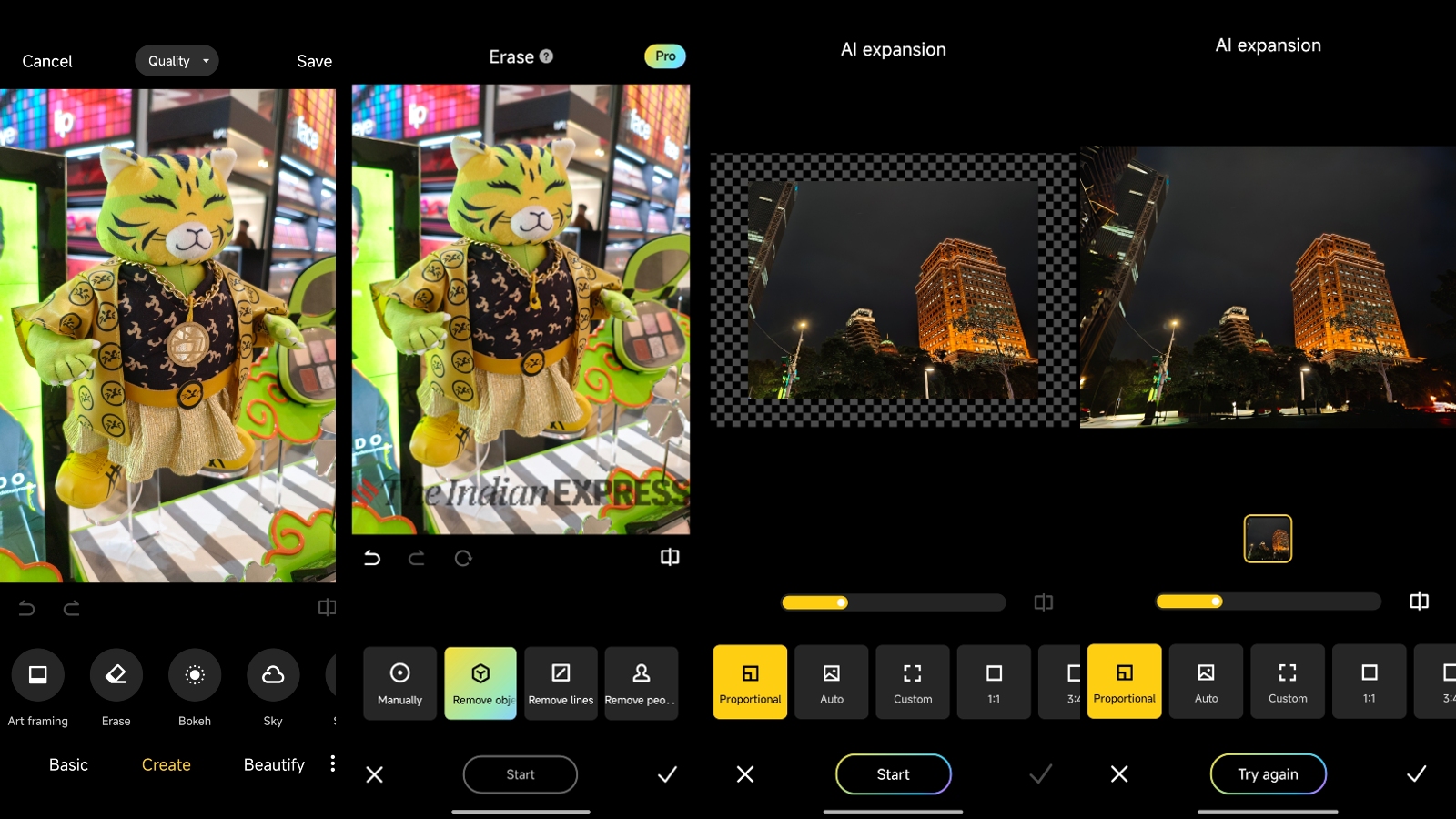 Output from Poco F6’s AI editor (Express Photo)
Output from Poco F6’s AI editor (Express Photo)
Similarly, one can also extend an image using generative AI. But this feature requires an active internet connection. Depending on the image, it could take a few seconds to complete the task.
There are also other features like AI Bokeh and the company has also confirmed adding a new AI Gesture Control gesture, which allows users to control the smartphone without touching the screen, especially during tasks like streaming movies or watching videos.
Right now, the AI features on the Poco F6 are limited to photo editing. In the coming days, the company might introduce productivity-centric AI features similar to those found on high-end smartphones.







