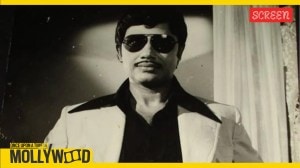Twitter asks Android users not to update their app: Here’s why
In a tweet made by the company's support team, it states that users should not update their Twitter for Android app until the company confirms a fix.
 The company is expected to roll out a fresh update that fixes this issue soon. (Image: Bloomberg)
The company is expected to roll out a fresh update that fixes this issue soon. (Image: Bloomberg)
Twitter’s latest 8.28 update for its Android app is crashing for most users. The company has acknowledged the issue and is currently investigating the crash loop bug. After being updated, the app is crashing immediately after launching for most users.
In a tweet made by the company’s support team, it states that users should not update their Twitter for Android app until the company confirms a fix.
 The company is expected to roll out a fresh update that fixes this issue soon. Until then we recommend that you keep using the older version of the app. When the update is made available go to the Google Play Store and manually update the app if you have disabled automatic updates.
The company is expected to roll out a fresh update that fixes this issue soon. Until then we recommend that you keep using the older version of the app. When the update is made available go to the Google Play Store and manually update the app if you have disabled automatic updates.
We’re investigating a problem with the latest version of our Android app that causes it to crash immediately once it’s opened. If you use Twitter for Android, we suggest not updating it until we let you know it’s fixed. Sorry for the inconvenience!
— Twitter Support (@TwitterSupport) January 21, 2020
To disable automatic updating of apps on the Google Play Store, you can open the Play Store on your device head to the Settings panel of the app store, go into the Auto-Update Apps tab and then select the Don’t Auto-Update Apps option. Keep in mind that after doing this, it will prevent all other apps from automatically updating also.
If you have already updated the Twitter app and are facing this problem. There is a solution that will help you out. You can clear the cache of the app, which will reset all of the data, meaning you will have to sign in once again and make all the custom settings again like enabling the Dark Mode and more. To reset the cache, you can head to the device settings, then open the apps tab and tap on Twitter. There you will need to press the storage and cache option and clear both the storage and cache of the app.