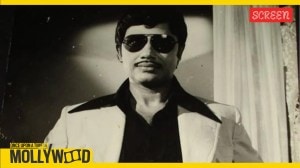WhatsApp working on a new way to filter chats with custom lists: Here’s how it works
WhatsApp's upcoming feature will let you sort chats using filters and find them easily at the press of a button.
 WhatsApp currently has only three chat filters - Unread, Favourites and Groups. (Express Photo)
WhatsApp currently has only three chat filters - Unread, Favourites and Groups. (Express Photo)WhatsApp is reportedly working on a feature that will enable users to filter chats using custom lists. According to a recent report by WABetaInfo, the functionality is designed to make it easier to communicate with people who matter the most.
Similar to the Lists feature on X, users will be able to filter chats by creating a list with people and group chats. As you can see in the screenshot, these custom filters appear at the top of the app alongside existing filters like Unread, Favourites, and Groups.
The new custom filters will make it easy for users to quickly find and access their favourite conversations and help save time as they will no longer have to scroll through the long list of chats.
For business users, the functionality can come in handy to find relevant chats and help with things like tracking new leads, checking ongoing transactions and sorting customer queries.
 Here’s how the new custom filters feature looks like. (Image Source: WABetaInfo)
Here’s how the new custom filters feature looks like. (Image Source: WABetaInfo)
However, the ability to create custom filters is currently under development and will be available in a future version of the app. It is still unclear if and when it will be available on the stable version of the app.
WhatsApp has been working on a bunch of new features like AR filters and effects for video calls, automatically blocking of messages from unknown senders to combat spam, custom chat themes for Android and ability to react to messages by double tapping them to name a few.