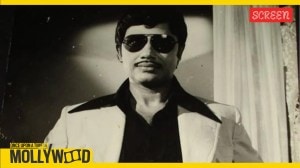Google offers more choice over ads with new ‘Ad privacy’ settings for Android
Getting a notification that says 'New ads privacy features now available' on Android? It's for a new feature that allows offers greater control over ads you see.
 Google is rolling out the new option via Play services. (Image Source: Google)
Google is rolling out the new option via Play services. (Image Source: Google) Google is rolling out new ‘Ad Privacy’ settings, a new feature that offers “more choice” to users about what type of ads they wish to see. Part of Google’s Privacy Sandbox initiative for Android, it “aims to limit covert tracking and collection of user data, including safer ways for apps to integrate with third-party developers”.
According to Google, Android will now determine your interests depending on the apps you have used recently. Apps can ask Android for this information and determine what you like depending on how you use other apps.
To protect privacy, the operating system automatically deletes the topics and app-suggested data regularly and also allows users to block specific topics and apps.
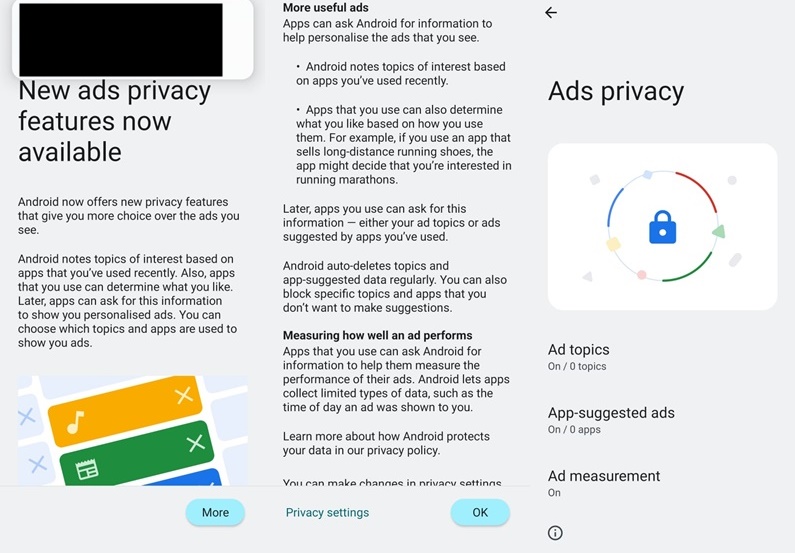 The new Ad privacy settings has three toggles. (Express Photo)
The new Ad privacy settings has three toggles. (Express Photo)
Privacy Sandbox shows ads based on your interests stored on the device and does not use cross-app and Ad-ID, a unique ID for advertising provided by Google Play Services to show targeted ads.
The new feature is Google’s answer to Apple’s App Tracking Transparency feature introduced with iOS 14.5, which Google says does not offer an alternative way for advertisers to regain money lost using cookie-based profiling.
In the last few years, Google has made it clear that it wants to transition from cookie-based web tracking with its Privacy Sandbox for web initiative. The company says the two projects share a common vision and will enhance user privacy and still support ad-based businesses.
On devices that run stock Android 13, the ‘Ad-privacy’ feature can be found by opening the Settings app and heading over to Security and Privacy> More privacy settings> Ads. Here, you will see a page that offers three settings called ‘Ad-topics’, ‘App-suggested ads’ and ‘Ad-measurement’.
As the name suggests, ‘Ad topics’ show topics of interest depending on the app you used recently, while ‘App-suggested ads’ can determine what you like and deliver ads on other apps. The last option allows advertisers to request information from Android to measure their ad performance.
Since the company is rolling out ‘Ad-privacy’ settings via Google Play Services, it might take a while before the new feature is available for your device.