Google Play Store to soon allow users to remotely uninstall apps on other devices
Google is working on a new feature for the Play Store that will allow users to remotely uninstall apps on connected devices like Android TV, Wear OS powered watches and Android Auto.
 Android users can install apps on devices they have signed in from the Play Store. (Express Photo)
Android users can install apps on devices they have signed in from the Play Store. (Express Photo)Google is rolling out a new feature for the Play Store which will enable users to remotely uninstall apps on the devices they have signed in. As per the latest Google System update changelog, the functionality is supported on all instances of Android.
This means you can now easily remove apps from your watch, TV, Auto, Wear OS-powered smartwatches and other Android-powered devices from your smartphone. While installing apps on connected Android devices is pretty easy, uninstalling apps requires users to dig into the Play Store settings.
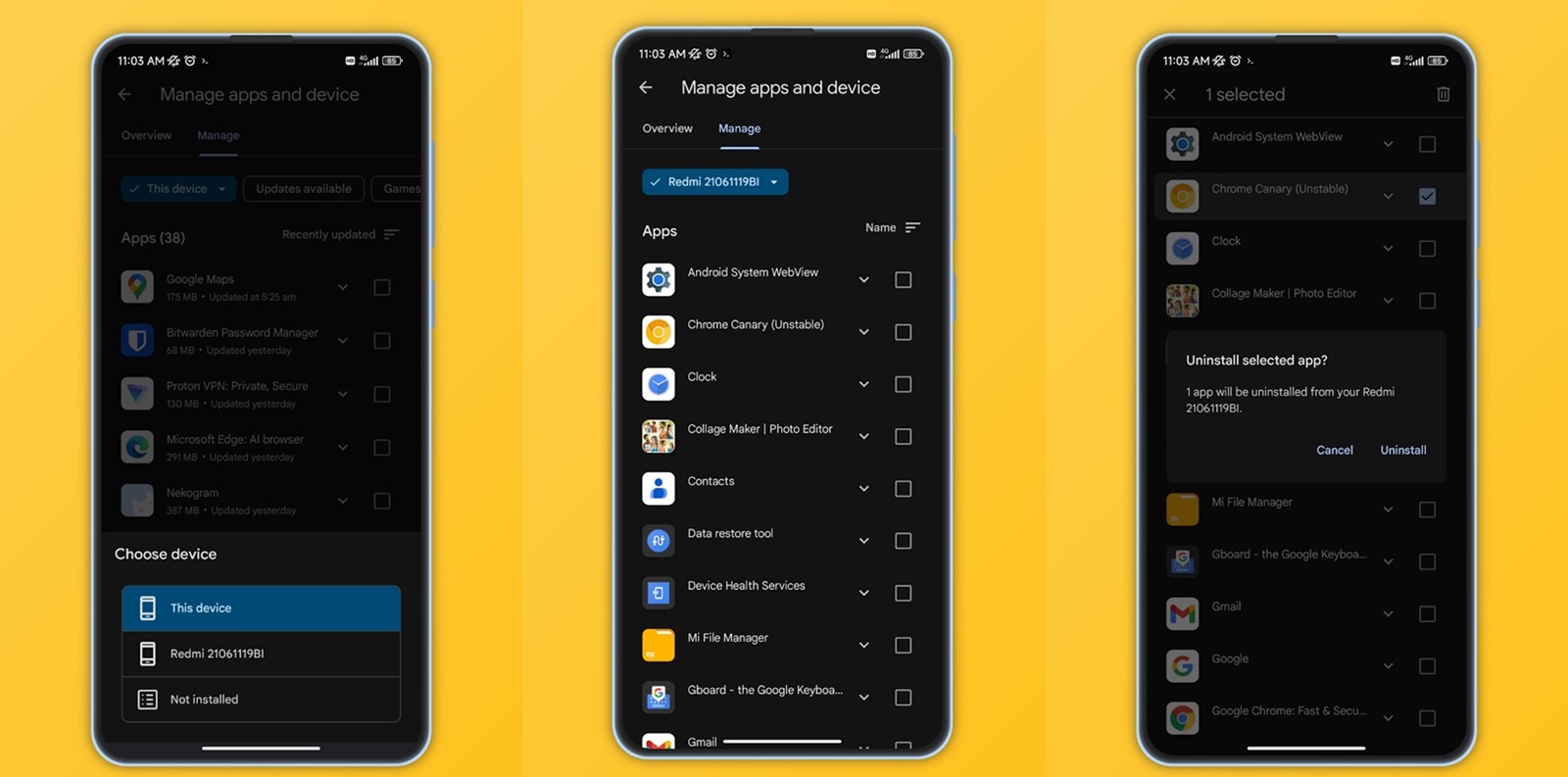 You can select a single app or choose to bulk uninstall apps. (Image Source: TheSpAndroid)
You can select a single app or choose to bulk uninstall apps. (Image Source: TheSpAndroid)
How to uninstall apps from connected devices?
1. To find the option, head over to the ‘Manage’ tab that can be found on the ‘Manage apps and devices’ page.
2. Here, you will find an option called ‘✓ This device’. Tapping on it will show a list of all your connected devices, similar to the install option.
3. Choose the device you want to manage and Play Store will list all the apps installed on that device.
4. Now, you will be able to select the apps you want to uninstall. Tap on the delete button that appears on the top right of the screen and Play Store will confirm if you want to remove the app or apps from that device.
However, a recent report by TheSpAndroid suggests that the app list comprises both user and system apps and that some user apps were missing. Google also seems to have added another option that lets you sort the apps on your device by name or size. This is useful if you want to see which apps are occupying the most space on your Google TV or WearOS-powered smartwatch.
It looks like the feature is currently under development as it is not available to everyone. Moreover, it is still unclear if and when Google will roll out the feature, so you might have to wait a while before it is available on your devices.







