How to get e-pass/movement pass for interstate travel: State-wise details
How to apply for an e-pass? What's the procedure for getting an e-pass your state? Here's a state-wise breakdown on how you can get an e-pass for entering a certain state.
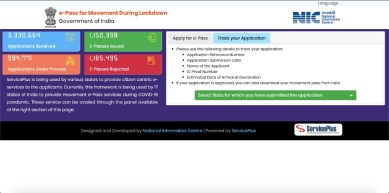
With the announcement of lockdown 4.0, the government of India eased the interstate movement. Since then we have seen hundreds and thousands of migrants travel to their home town by road. If there’s an emergency and you want to visit your home town you will be able to go now given you have a valid e-pass to enter the destination state. Basically, to cross state-borders you will require an e-pass or movement pass. In case if you have a flight to catch and need to travel from say Noida to Delhi Airport or from Gurgaon to Delhi Airport you will not be required to get an e-pass as your flight ticket will work on its behalf. Read here for more details.
So, how do you apply for an e-pass? What’s the procedure for your state? Here’s a state-wise breakdown on how you can get an e-pass for entering a certain state.
monthly limit of free stories.
with an Express account.
How to get e-pass for Maharashtra
To visit Maharastra head over to this website to get an e-pass. After opening the website you will need to enter details such as name, state coming from and so on. You will need to keep a scanned copy of the documents handy, After successful submission of the application, a reference number will be generated and you must take a note of it and track the application status. While traveling you must ensure to keep a soft/hard copy of the e-pass and show it when asked at the state borders.
How to get e-pass for West Bengal
To get an e-pass for West Bengal you will need to head to the https://coronapass.kolkatapolice.org/ website. After opening the website, you will need to login with your credentials, fill the online application form, you will then receive the QR code enabled exemption on your registered phone number or email ID, you can download the pass and show it when asked at the state border.
How to get e-pass for Uttar Pradesh
If you want to enter the state of Uttar Pradesh and require an e-pass for it head over to http://164.100.68.164/upepass2/. After opening the website on your PC or smartphone, first login to the website and then click on apply for e-pass and enter all details and then the OTP that you receive on your registered mobile number or email ID. After completing the application process you will need to wait for the e-pass to be issued via email or SMS. You can download the e-pass on your phone and show It at the state border when asked.
How to get e-pass for Goa
To get an e-pass for Goa you will need to visit this website. After opening the website, you will need to login with your details, fill the online application form, you will then receive the QR code enabled exemption on your registered phone number or email ID, you can download the pass and show it when asked at the state border.
How to get e-pass for Haryana
To enter Haryana visit this website. Similar to all other e-pass applications, enter your details on the website, make sure to enter the right contact information as the e-pass will be issued via a SMS or email. Ensure to carry your e-pass at all times in the state you don’t live. You can download the e-pass on your phone and show It at the state border when asked.
How to get e-pass for Karnataka
To get an e-pass for Karnataka you will need to head to this website. After opening the website, you will need to login with your credentials, fill the online application form, you will then receive the QR code enabled exemption on your registered phone number or email ID, you can download the pass and show it when asked at the state border.
How to get e-pass for Tamil Nadu
To visit Tamil Nadu head over to the Commissionerate of e-Governance Tamil Nadu e-Governance Agency to get an e-pass. After opening the website you will need to enter details such as name, state coming from and so on. After successful submission of the application, a reference number will be generated and you must take a note of it and track the application status. While traveling you must keep a soft/hard copy of the e-pass and show it when asked at the state borders.
How to get e-pass for Andhra Pradesh
To get an e-pass for Andhra Pradesh you must visit https://gramawardsachivalayam.ap.gov.in/CVPASSAPP/CV/CVOrganizationRegistration website. After opening the website, you will need to login with your credentials, fill the online application form, and then receive the QR code enabled exemption on the mobile number or email ID. You can download the pass and show it when asked at the state border.
How to get e-pass for Bihar
To get an e-pass to visit Bihar you will need to visit this website. After opening the website, you will need to login with your credentials, fill the online application form, you will then receive the QR code enabled exemption on your registered phone number or email ID, you can download the pass and show it when asked at the state border.
How to get e-pass for Chattisgarh
Unlike other states, Chattisgarh has an app called CG Covid-19 ePass for people to apply for e-pass to enter the state. Download the app from this link https://play.google.com/store/apps/details?id=com.allsoft.corona, register yourself with the app by adding your details, and then login with your credentials, fill the online application form. You will then receive the QR code enabled exemption on your registered phone number or email ID, you must ensure to download the pass and show it when asked at the state border.
How to get e-pass for Jharkhand
To get an e-pass to visit Jharkhand you will need to visit https://epassjharkhand.nic.in/public/index.php. You will need to login with your credentials, fill the online application form, you will then receive the QR code enabled exemption on your registered phone number or email ID, you can download the pass and show it when asked at the state border.
How to get e-pass for Madhya Pradesh
If you want to visit the state of Madha Pradesh visit https://mapit.gov.in/covid-19/applyepass.aspx?q=apply. After opening the website you will need to login with your details, fill the online application form, you will then receive the QR code enabled exemption on your registered phone number or email ID, you can download the pass and show it when asked at the state border.
How to get e-pass for Delhi
You will need to visit https://epass.jantasamvad.org/epass/init/ website if you want to enter Delhi. You will be required to enter all your details, after filling the form you will receive the QR code enabled exemption on the given mobile number or email ID. The e-pass must be downloaded and shown when asked at the state border.
How to get e-pass for Punjab
If you want to visit the state of Punjab visit https://epasscovid19.pais.net.in/. After opening the website you will need to login with your details, fill the online application form, you will then receive the QR code enabled exemption on your registered phone number or email ID, you can download the pass and show it when asked at the state border.
How to get e-pass for Rajasthan
You will need to visit https://epass.rajasthan.gov.in/login website if you want to enter the state of Rajasthan. First you will be required to login with your details, fill the online application form, post which you will receive the QR code enabled exemption on the registered phone number or email ID. You can download the pass and show it when asked at the state border.
How to get e-pass for Odisha
To get an e-pass to enter Odisha click here. You will be required to enter all your details and after successfully filling the form you will receive the QR code enabled exemption on the given mobile number or email ID. The e-pass must be downloaded and shown when asked at the state border.
How to get e-pass for Assam
To get an e-pass to enter Assam click here. You will be required to enter all your details and after successfully filling the form you will receive the QR code enabled exemption on the given mobile number or email ID. The e-pass must be downloaded and shown when asked at the state border.
How to get e-pass for Telangana
If you want to visit the state of Telangana visit http://epassgov.com/telangana-epass-scholarship-status-check-online/. After opening the website you will need to login with your details, fill the online application form, you will then receive the QR code enabled exemption on your registered phone number or email ID, you can download the pass and show it when asked at the state border.
How to get e-pass for Kerala
You will need to visit https://pass.bsafe.kerala.gov.in/ website if you want to enter Kerala. First, you will be required to login with your details, fill the online application form, post which you will receive the QR code enabled exemption on the registered phone number or email ID. You can download the pass and show it when asked at the state border.