Tinder’s new ‘Incognito Mode’ lets users limit profile to people they have liked
Tinder says 'Incognito Mode' lets users swipe left or right on other people's profile while limiting their visibility to only those they have liked. Here's how you can find and enable the new feature
 Tinder already has an option that lets users completely hide their profile from others.(Image Source: Tinder)
Tinder already has an option that lets users completely hide their profile from others.(Image Source: Tinder) Tinder is introducing a new ‘Incognito Mode’ that lets users hide their profile from others on the dating platform. Designed to offer users more privacy and control over their accounts and lets users browse other people’s profiles without showing up in their recommendations.
The company says it is “a step up from fully hiding your profile”, with users still able to use the ‘Like’ and ‘Nope’ functionality and limiting your profile visibility to those you have liked. The new safety feature can come in handy if you don’t want everyone to see your profile but limit it to those you have swiped right.
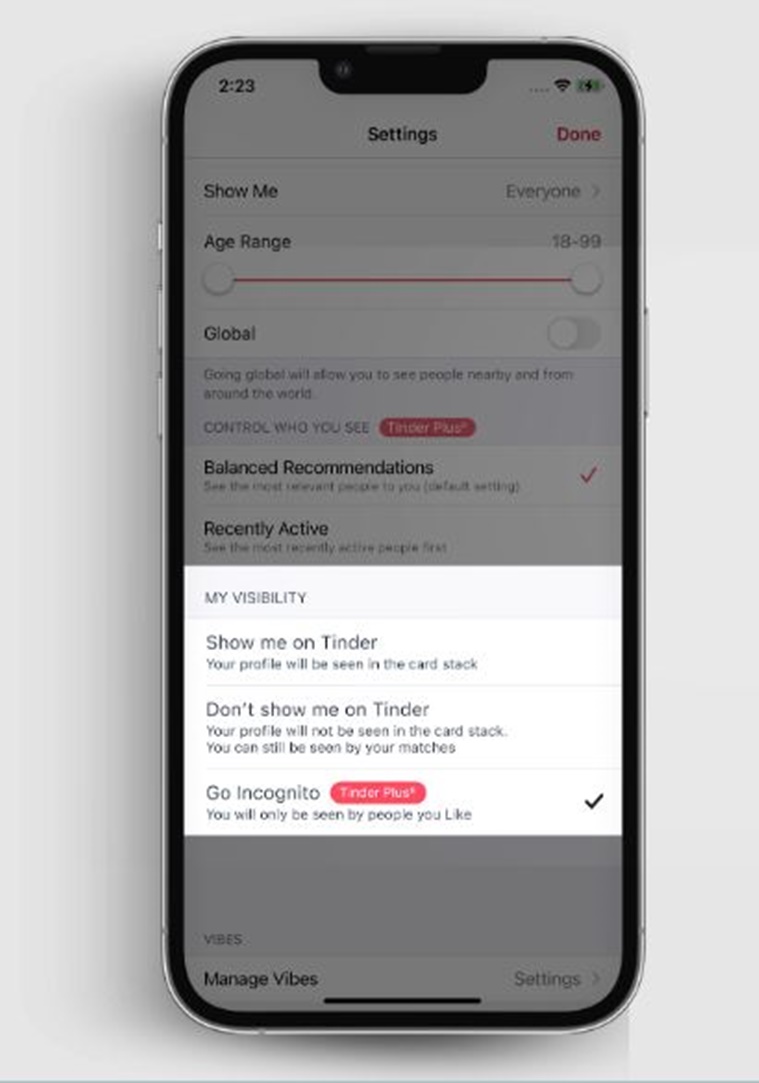 Incognito mode is currently limited to paid subscribers. (Image Source: Tinder)
Incognito mode is currently limited to paid subscribers. (Image Source: Tinder)
However, the recently launched feature is limited to Tinder Plus, Gold and Premium subscribers.
In the last few months, Tinder has been continuously adding new safety-related features, making video selfies mandatory to get a blue checkmark and also incorporating machine learning to detect, prevent and remove spam from the platform.
How to enable Tinder’s Incognito Mode
To enable Tinder’s ‘Incognito Mode’, open the app on your phone, head over to your profile, and tap on the ‘Settings’ option. Under the ‘Control my Visibility’ section, you will get 3 options – ‘Show me on Tinder’, ‘Don’t show me on Tinder’ and ‘Go Incognito’.
Choosing the third option will hide your profile from those who haven’t liked while the ‘Don’t show me on Tinder’ button makes your account invisible to everyone.







