Windows Phone Link makes file sharing easier, lets users extract text from images stored on phone
Microsoft is rolling out a new feature for the Phone Link app for Windows that allows users to extract text from images stored on their Android device.
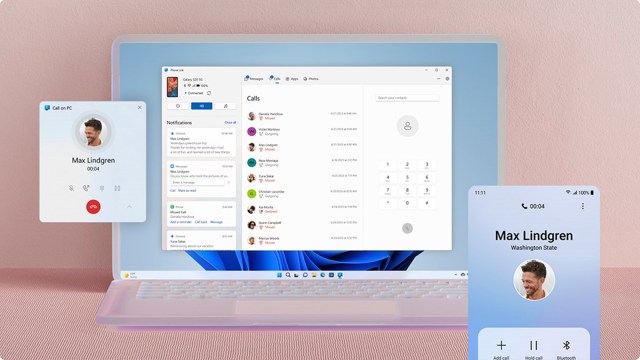 Microsoft is expected to roll out the new features to everyone in the coming days. (Image Source: Microsoft)
Microsoft is expected to roll out the new features to everyone in the coming days. (Image Source: Microsoft)Microsoft has launched a new Windows 11 Insider Preview build that brings some new features to the pre-installed Phone Link app. The latest update (KB5037858) adds a new “My Phone” button in the app’s nearby share section, making it easier for users to send files from their PC to their Android phone.
This is a big improvement over the previous version, where the option to share files to Phone Link was only visible after tapping the ‘Share using’ button. Microsoft also seems to have added another feature that lets users extract and copy text from images on their Android phone to their Windows PC.
When viewing images stored on your Android phone in the Phone Link app, you will soon see an icon named ‘Text’, clicking on which will try to detect the text in the image and let users select and copy the part they want to.
Upcoming share sheet change: the addition of a new “My Phone” button for sharing content to your phone via Phone Link in the nearby share section (instead of having Phone Link shown next to other apps in the “Share using” section.)
(disabled by default, Beta 22635.3646.) pic.twitter.com/Qrlx3Bmm4r
— PhantomOcean3 🌳 (@PhantomOfEarth) May 26, 2024
For the uninitiated, the Phone Link app for Windows lets you sync call logs, messages, notifications and images from your phone. You can also make calls and cast your phone screen on your PC.
The new features are available in Phone Link v1.24051.91.0 Since the functionality is currently available in the Release Preview Insider build, we expect Microsft to soon roll it out for everyone.
While the Phone Link app has been available even before Microsoft unveiled Windows 11, it lacked several features. However, the tech giant has been rolling out some pretty useful features in the past few months like the ability to use your Android phone as a webcam for your PC.







