Anuj Bhatia is a personal technology writer at indianexpress.com who has been covering smartphones, personal computers, gaming, apps, and lifestyle tech actively since 2011. He specialises in writing longer-form feature articles and explainers on trending tech topics. His unique interests encompass delving into vintage tech, retro gaming and composing in-depth narratives on the intersection of history, technology, and popular culture. He covers major international tech conferences and product launches from the world's biggest and most valuable tech brands including Apple, Google and others. At the same time, he also extensively covers indie, home-grown tech startups. Prior to joining The Indian Express in late 2016, he served as a senior tech writer at My Mobile magazine and previously held roles as a reviewer and tech writer at Gizbot. Anuj holds a postgraduate degree from Banaras Hindu University. You can find Anuj on Linkedin. Email: anuj.bhatia@indianexpress.com ... Read More
Logitech MX keys S review: A premium keyboard with a laptop-like typing experience
For Rs 13,295, the Logitech MX Keys S may seem expensive to many but the higher price seems justifiable if you are in the market searching for a “silent” keyboard with a premium design, excellent typing experience and lasts for a few years.
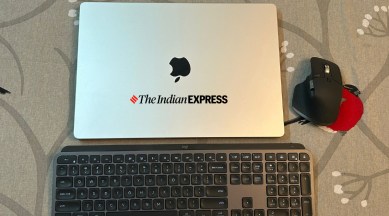
A few years ago, I got the Logitech K480. I loved it. It’s a great keyboard with well-spaced keys, deep travel but slightly mushy feedback. I have spent endless hours with the K480, but after using it for eight years I am switching to the brand-new Logitech MX Keys S. This is a full-sized wireless keyboard with backlit keys complete with Bluetooth connectivity and multi-device pairing. I spent a few days with Logitech’s MX Keys keyboard, and here’s my experience.
Logitech MX keys S price in India (as reviewed): Rs 13,295
Logitech MX keys S
Design and use
The first thing you will notice about the MX Keys S as soon as you start using it is how sophisticated and premium it looks. It means a lot to me, since I am a Mac user and I expect my keyboard to feel equally stylish and contemporary. The MX Keys S is designed to be a premium offering, and you know what, it doesn’t fail. Measuring 5.2 by 16.9 by 0.8 inches and weighing 700 grams, the MX Keys S is a full-sized keyboard that doesn’t take up too much space on the desk.
monthly limit of free stories.
with an Express account.
I wouldn’t say it is made for travel but then the MX Keys S should preferably be used in the office space. The overall build is sturdy and the MX Keys S very much like Apple’s Magic Keyboard looks classy.
It is worth noting that the MX Keys S doesn’t have any height adjuster which you can flip up as seen on many keyboards. Instead, it comes with a tilt, making the MX Keys S keys always tilted at a slight angle. I don’t know about others but the built-in lift mechanism was never a hindrance. I would comfortably type on the low-profile keyboard for hours.
Compatibility with both Mac and Windows
The MX Keys S is designed to work with both Mac and Windows and includes a number pad with four extra shortcuts; calculator, screenshot, a context menu key and a key to lock the PC. You will also find a top row of keys for controlling lighting (both screen brightness and the keyboard backlight) media playback, and volume. For a change, Logitech has made changes to how backlighting works on the keyboard which is quite interesting.
Not reacting, it reacts to your hands as they approach the keyboard, but also reacts to your environment, automatically adjusting the brightness to suit your surroundings. The keyboard also includes an emoji button (similar to the button found on Logitech’s POP Keys mechanical keyboard), a mute/unmute button for calls, and a dictation button for speech-to-text functionality. The keyboard lacks a microphone, though. Battery life is rated at 10 days of use with the backlight on, but I found I comfortably got through two weeks or more between charges.
One of the features I liked about the MX Keys S is how it can pair the keyboard to a desktop, laptop and mobile phone simultaneously. With the press of a button, you can move from one system to another.
Logi Options+ software
The MX Keys S is a customisable keyboard, though its functionality is limited. This app, which you download from the Logitech site, is simple and easy to operate. Through the app, you can disable the backlighting completely, reprogram a few Function keys, create app-specific profiles, or update the firmware of the keyboard. For me, though, where the software shone when I tried a new feature called Smart Action, Logitech’s automation system in the era of ChatGPT and Bing AI. It’s self-customized routines that can be triggered with a press of a key. For example, you can assign multiple commands (like opening Chrome and Slack) to just one key. Setting up actions is simple, though it could become a little complex as you programme successive actions.
Typing experience
The MX Keys S has a more “laptop-like” feel to typing. Typing is comfy, and because the keyboard offers ‘chiclet keys,’ they make less noise when you type. I always prefer a silent keyboard, especially when I am writing a long-form feature and need pin-drop silence in the room. The keys hit right there when you type, and there’s a decent amount of tactility to it.
Should you buy the Logitech MX Keys S keyboard?
I spent a lot of time with the MX Keys S keyboard during the course of the review. I’ve written reviews, lengthy articles, and typed plenty of emails on the keyboard. And, frankly, the MX Keys S has started to grow on me. For Rs 13,295, the Logitech MX Keys S may seem expensive to many but the higher price seems justifiable if you are in the market searching for a “silent” keyboard with a premium design, excellent typing experience and lasts for a few years without issues.