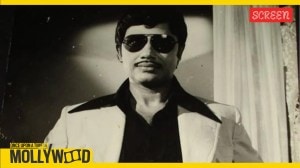Got a phone with dual cameras? Here are tips to capture better portraits
Five tips to capture good portraits with your smartphone: From setting the right exposure to using the rule of thirds, here are the five simple tricks you can follow to get better result
 Five tips to capture good portraits with your smartphone: From tweaking ISO, aperture to using the rule of thirds
Five tips to capture good portraits with your smartphone: From tweaking ISO, aperture to using the rule of thirds
Smartphone cameras have evolved over drastically the past two years, and dual-rear cameras with bokeh or Portrait mode have become very common. The bokeh effect, known as the Portrait mode in most phones, can render impressive result under right lighting condition.
It allows the user to blur the background, and keep the person or object in sharp focus. Earlier this ability was limited to DSLR cameras, but now smartphones are offering something similar.
In most smartphones with dual cameras at the back, the secondary lens is primarily meant to blur the background and add depth effect to the subject. However, one needs to keep some basics in mind in order to get the best Portrait result.
Here are five simple tips that you can consider while taking portraits to improve the result on your smartphone.
Better Portraits on mobiles: Distance from the subject
While shooting portraits it is always recommended to keep a distance from the subject to get balanced bokeh effect. Sometimes the phone camera will also prompt you to go further or closer to the subject at hand.
The camera software in many smartphones prompts a user to keep a distance of 0.5 meters while shooting a portrait shot. Google Pixel series and Apple flagship iPhone X, iPhone XS Max are the best smartphones that can capture portraits in varied lighting condition.
These premium smartphones yield impressive portraits with hairline detail and balanced colours even while taking a photo under low-light, courtesy of the wide-aperture lens and computational photography.
Some smartphones even allow you to adjust the blur level manually after capturing the photo. However, mid-range and budget smartphones at times fail to detect the outline of a subject accurately. The portrait mode often struggles in the highly detailed scene and the end result rather turns out to be unnatural.
Better Portraits on mobiles: Choose the right background
Choosing the right background is another important element one should keep in mind while taking portraits. While it impacts the composition of an image it is necessary to understand the colour shades of the subject and the one in the background. When capturing faces it is ideal to keep the background simple, so that focus directly shifts on the subject.
You can search for different perspectives and take photos from unique angles to make it more visually appealing. To add an artistic effect, you can use colour blocking that helps to highlight the elements of a photo by keeping the background in a monochrome tone.
While colour is an important part of image composition, try sticking with bold colours when using colour blocking. An image with strong, bold colours and neutral background can accentuate the composition.
Better Portraits on mobiles: Lighting
Lighting is an essential ingredient required in all kinds of photography. One should always try using the natural light while capturing photos to make it more lively. While shooting outdoors, the best time to get good pictures is just after sunrise or before sunset when the lighting is soft.
In case you are capturing a portrait in low light try to avoid the smartphone’s LED flash as it tends to wash out the subject’s detail.
While taking photos at noon it is better to avoid focusing on the face in direct sunlight, instead, you can look for a shaded spot to get better contrast and highlights.
 Lighting is one of the key element required to capture bright portraits
Lighting is one of the key element required to capture bright portraits
Another important aspect to consider is to find the right exposure settings as many smartphone cameras have limited dynamic range. Several OEMs these days have begun implementing Manual mode commonly termed as ‘Pro mode’ on their smartphones stock camera app.
The mode allows to play with the camera parameters like ISO, aperture, shutter speed and focus as well. The right exposure settings ensure balanced contrast and brightness. Backlighting that illuminates the subject from behind can also come in handy if you want to create an interesting effect to your photo.
Better Portraits on mobiles: Use rule of thirds
Besides experimenting with light is it essential to use the rule of thirds for better composition. It basically subdivides an image by means of two vertical and horizontal lines to create uniform photo composition. While framing a portrait you can keep the point of interest for instance eyes at one of the four spots where the 3×3 grid lines intersect and keep the subject slightly off the centre in the frame to create an interesting photo.
It is not a hard and fast rule to apply the rule of third in every situation, however, it does help to form a better composition.
Better Portraits on mobiles: Staying still
This is a crucial one when taking Portrait shots on your mobile. Both you and the subject need to stay very still, especially when lighting conditions are not optimal. Even the slightest of hand movement while taking a picture can ruin the bokeh effect. And if your subject moves, then the shot will definitely not be perfect.