How to download Instagram Reels: A step-by-step guide
Meta's photo and video sharing platform Instagram now allows users to download high-quality Reels.
 Short vertical videos on Instagram are called Reels (Image credit: Meta)
Short vertical videos on Instagram are called Reels (Image credit: Meta) Tired of using third-party apps and services to download Reels on Instagram? With the latest update, Meta has added a new capability to the Instagram app on both Android and iOS, allowing users to download their favourite Reels, also known as short videos, with just a click.
Unlike third-party solutions, the new feature on Instagram allows users to download Reels in high resolution, which can then be easily shared on other platforms.
However, do note that Reel creators do have an option to disable downloading their videos. Because of this, users won’t be able to download certain Reels on Instagram.
Additionally, depending on the background music, some videos can only be downloaded without the audio. In this case, Instagram does specify the same to the users.
Reels downloaded directly from the Instagram app will have an Instagram watermark, along with the creator’s name and the name of the background music or audio.
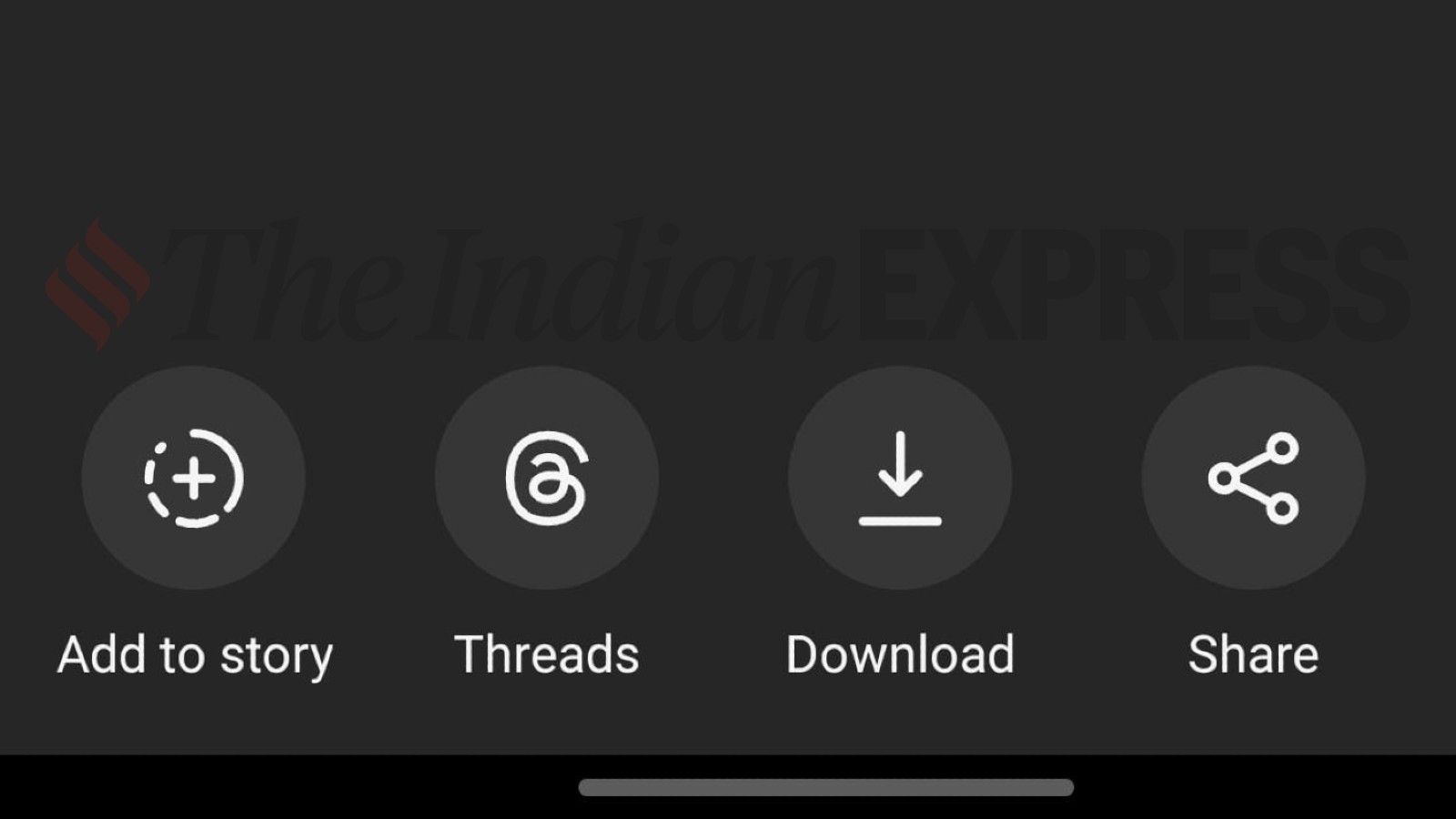 Go to the share menu and click on the download icon to save a Reel (Express Photo)
Go to the share menu and click on the download icon to save a Reel (Express Photo)
How to download Instagram reels?
To download a Reel on Instagram, simply go to the Reel you are interested in downloading, click on the share button in the right menu, and at the bottom, you should see an option to download the Reel.
Click on the download button, and in a few seconds, the video will be saved on your device and will be accessible via the gallery app or the file browser. On Android, these short videos will be saved within the Instagram folder.







