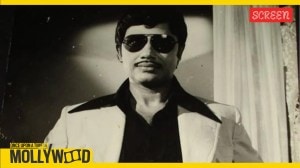How to set your favourite song as JioTune
This guide explores two easy ways to set a JioTune: using the MyJio app or the JioSaavn app.
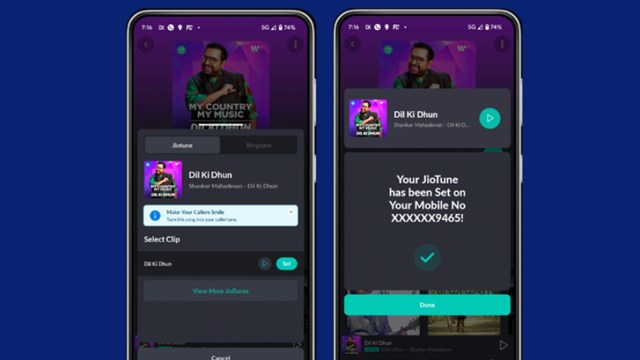 Setting up JioTune is a fairly simple and straightforward process (Image credit: Jio)
Setting up JioTune is a fairly simple and straightforward process (Image credit: Jio)Setting your favourite song as a JioTune is now an easy process, available for both prepaid and postpaid users, without the hassle of remembering song codes and extra charges. Here is a detailed guide on how to personalise and make your callers listen to a cool song rather than a boring sound.
There are two ways of setting JioTune
There are two different ways to set a song of your choice as a caller tune for your Jio number. The conventional way involves calling (IVR) 56789 or sending a message to the same number with the first three words of the song, film name, or album name. However, if you are a smartphone user, there is a much easier way to find and set up a song of your choice as a JioTune, and to do the same, you need either the MyJio app or the JioSaavn app.
Configuring JioTune via an IVR call is the least efficient way, as it involves many steps, and depending on the input, there is also a probability of choosing the wrong JioTune.
Setting up JioTune using MyJio is a pretty straightforward process, and for users who use JioSaavn for music streaming, it also gets much easier to pick and choose a song as their JioTune. As of now, Jio offers 1 free JioTune per month. JioSaavn Pro users can change the caller tune for free without any limitation, and one can also subscribe to JioTunes+, which costs Rs 49 a month.
How to set up JioTunes via My Jio app:
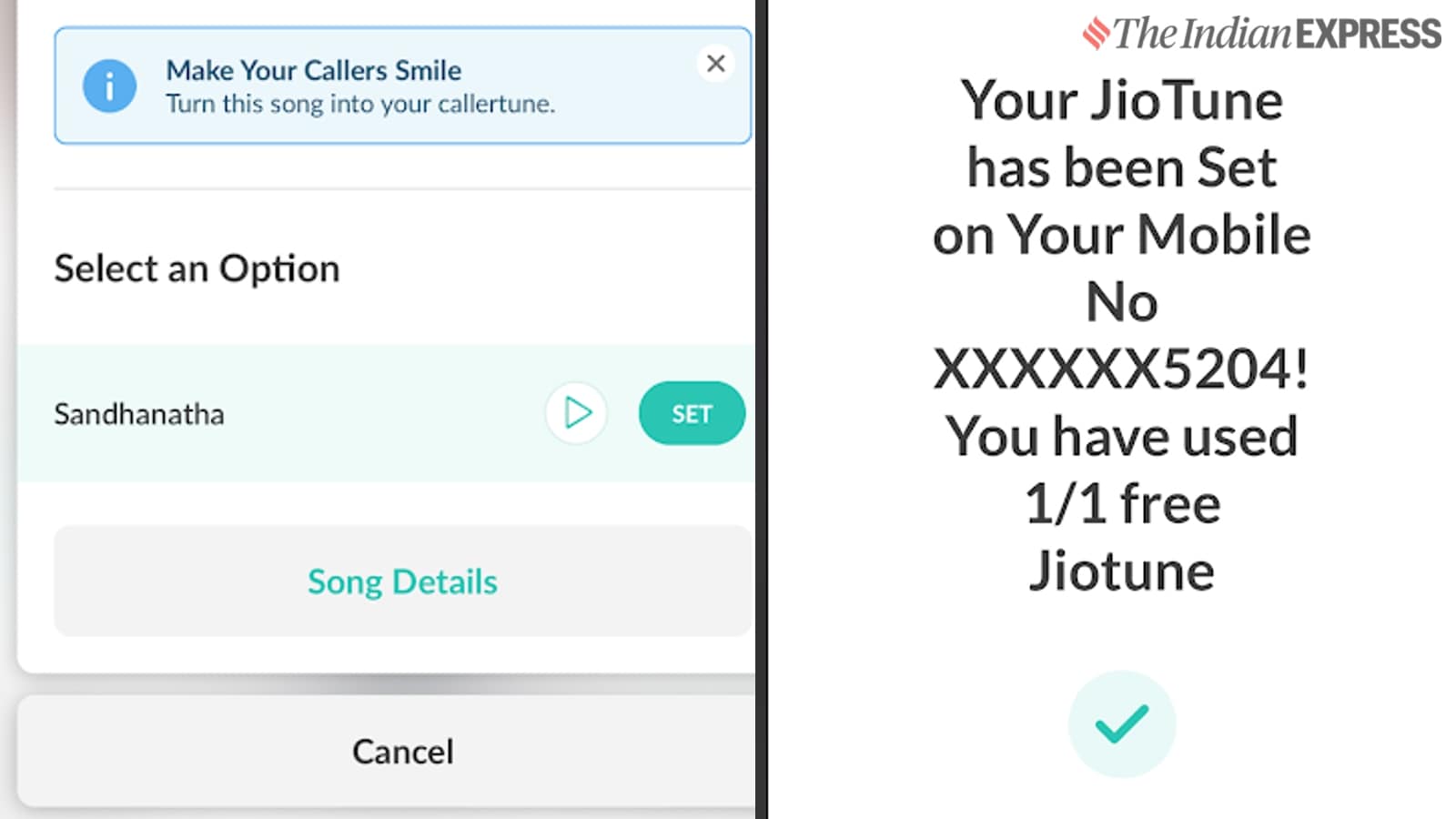 JioTune can be configured via MyJio or JioSaavn app (Express Photo)
JioTune can be configured via MyJio or JioSaavn app (Express Photo)
Open the My Jio app.
Log in using your phone number and authenticate using OTP.
On the home page of the My Jio app, select ‘Music’.
Click on the ‘JioTunes’ tab at the bottom corner.
Now search or select the songs featured on the JioTunes page.
Click on the play button to test how the song sounds and hit the press button to set that song as your Jio caller tune.
Once set, you will receive a confirmation message regarding the same.
If you have JioSaavn Pro or JioTunes+ subscription, you can change the caller tunes multiple times.
Setting up JioTunes through JioSaavn app
Setting up a caller tune on the JioSaavn app also requires a similar procedure. Make sure that you have logged in using a Jio phone number on the app. Select any song that you would like to set as a caller tune. If the same is available as a caller tune, click on the green icon at the bottom right corner and select the set option. JioSaavn recently introduced Duo and Family Pro plans, which also support unlimited JioTunes.
How to remove JioTune from your phone number
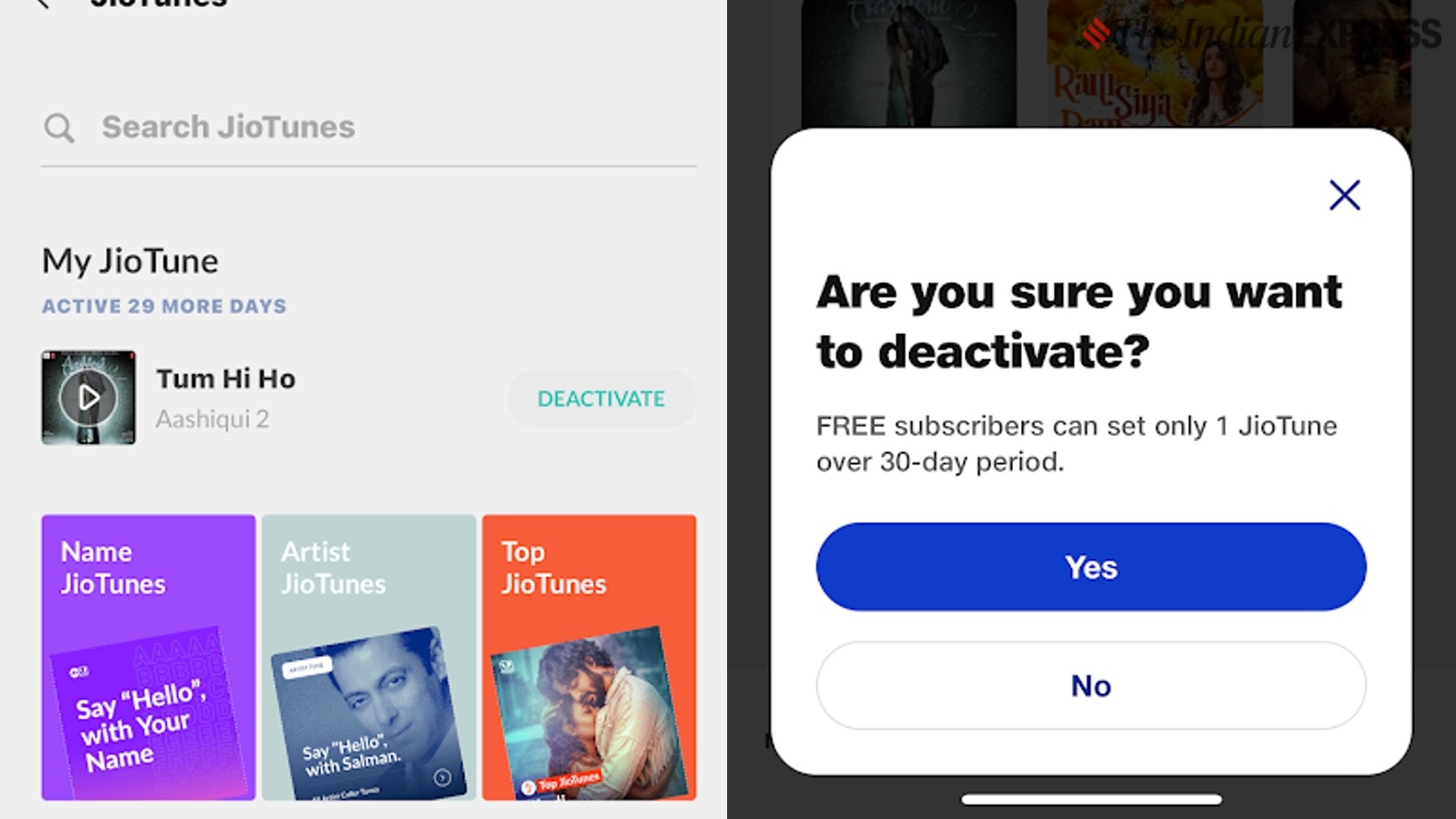 JioTunes can be deactivated via the MyJio app (Express Photo)
JioTunes can be deactivated via the MyJio app (Express Photo)
While there is no option to remove JioTune from the JioSaavn app, the same can be done via the My Jio app and also by sending an SMS. To stop JioTune on your phone number, text ‘Stop’ to 56789. Similarly, go to the My Jio app > Music > JioTunes > and click on the “deactivate” button to remove your caller tune.