Websites to check NEST results 2019
NEST results 2019: The result for the National Entrance Screening Test (NEST) 2019 examination has been declared today. Candidates can check the results on the website nestexam.in.
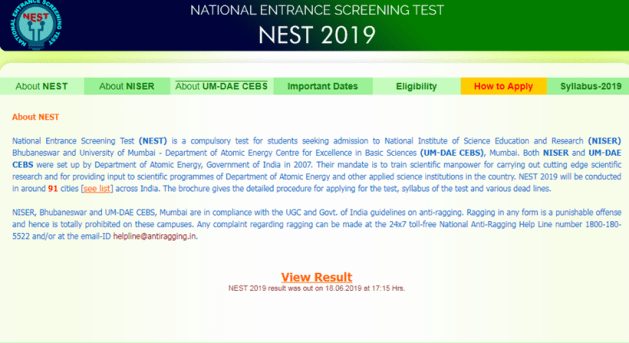 1 / 4
1 / 4The National Institute of Science Education and Research (NISER), Bhubaneswar and University of Mumbai’s Department of atomic energy centre for excellence in basic sciences (UM-DAE CEBS) declared the results of the National Entrance Screening Test (NEST) 2019 today.
READ/Full coverage NEST results 2019 declared, how to checkYou have exhausted your
monthly limit of free stories.Read more stories for free
with an Express account.Already have an account? Sign InSubscribe to read onSelect your planBEST VALUEAll-AccessAd-lite experienceAccess to premium storiesAccess to ePaperDigital OnlyAd-lite experienceAccess to premium storiesAccess to ePaperAlready a subscriber? Sign inSubscribe to read onSelect your planBEST VALUEAll-AccessAd-lite experienceAccess to premium storiesAccess to ePaperDigital OnlyAd-lite experienceAccess to premium storiesAccess to ePaperThis content is exclusive for our subscribers.Subscribe now to get unlimited access to The Indian Express exclusive and premium stories.Already a subscriber? Sign In- 2 / 4
How to check UPSC NDA/ NA results 2019 Step 1: Click on the UPSC NDA/ NA results 2019 Step 2: Click on the ‘download result link’ Step 3: A pdf file will appear Step 4: Download it, and take a print out for further reference.
READ/Full coverage UPSC NDA/ NA (I) results 2019 declared, how to check- 3 / 4
Successful candidates in NEST 2019 exam will be eligible to participate in an admission, counselling process and admission to the program will strictly be according to the merit list, as per the official notice.
READ/Full coverage NEST results 2019 declared, how to check- 4 / 4
NEST results 2019: How to check Step 1: Visit the official website, nestexam.in Step 2: On the homepage, click on the ‘result link’ Step 3: You will be redirected to a new page Step 4: Enter registration number, roll number Step 5: Results will appear on the screen Step 6: Download it and take a print out for further reference.
READ/Full coverage NEST results 2019 declared, how to check